One of my favorite things about what I do is learning something new all the time.
I had one of those “How did I not know that???” moments recently using Bob Swift’s Create On Transition add-on.
I wanted to create a sub task based on the value in three fields. They were all Yes/No fields and I only need 1 of them to be Yes to create the sub task. Adding them all in one condition would not work in my scenario. My thought was that I would need more condition lines. But wait, way down towards the bottom of the screen I see a field ‘JQL query’. I have seen this on the documentation for the ‘Conditioned Validator’ (from the Update On Transition add-on) but never made the connection in the ‘Create subtask’ post function.
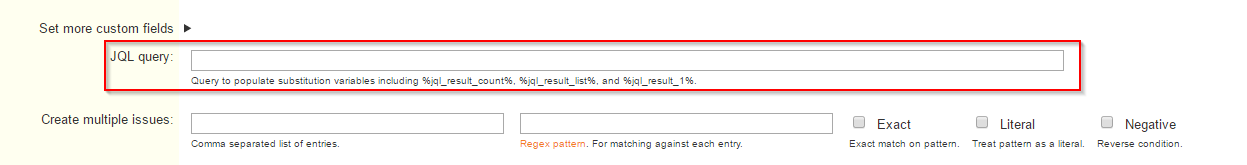
I wrote my JQL: project = JIRA and (“CF1” = Yes or “CF2” = Yes or “CF3” = Yes) and added it to the JQL query field adding issuekey = %original_key% to the query so I am only looking at my issue.
I set %jql_result_count% in the condition and 0 for the regex pattern. This is a function that looks at the count of issues that met the JQL criteria. Setting the regex pattern to 0 makes the condition allowed only if nothing meets the criteria. Since that is the opposite of what I want I selected Negative to get the reverse.
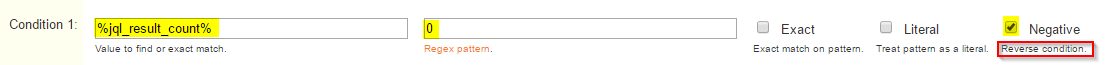
Like magic, it works!
Now my mind is spinning with other ways that I can use this feature.
Shout out to Cyrus who pointed us in the right direction on the Bob Swift wiki.
